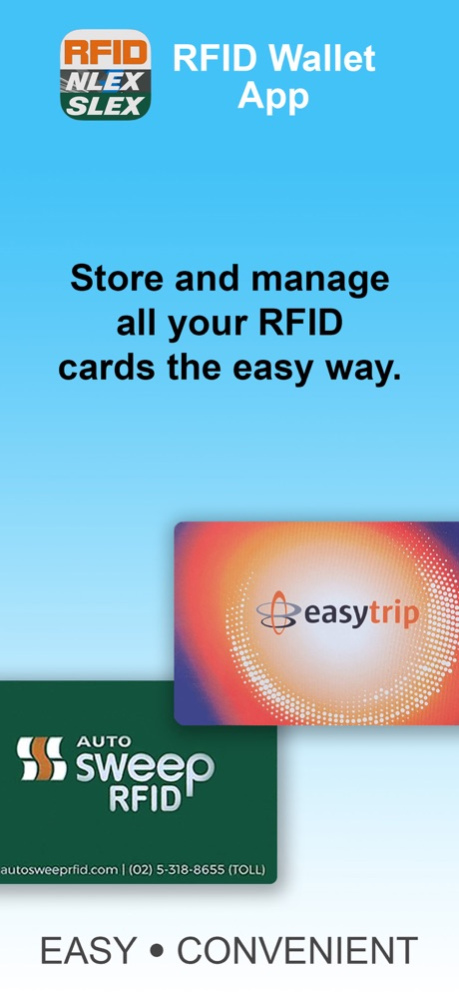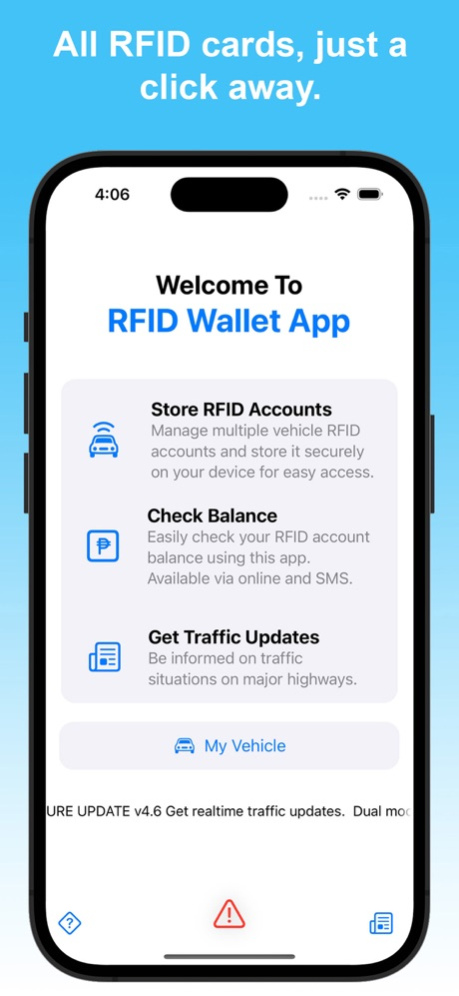RFID Wallet EasyTrip AutoSweep 4.8.3
Paid Version
Publisher Description
Manage EasyTrip and AutoSweep RFID Accounts in one app. Check balance for both accounts with ease. Copy long account numbers in just one tap for easy eWallet reloading.
RFID Wallet organizes all your EasyTrip and AutoSweep account details in one cool app. Account Cards can be difficult to store and keep track specially if you have multiple vehicles. RFID Wallet can scan, save, and organize multiple rfid account details, and display machine readable Barcodes and QR Codes for easy reloading and use.
Frequently bringing-out your physical rfid cards can increase the chance of losing it. RFID Wallet App allows you to have a digital copy of all your rfid cards accessible anytime, anywhere. You can show a digital copy of your rfid cards on your device whenever you reload at any reloading stations. No more accidentally losing rfid cards. Your physical rfid cards are kept safely inside your car.
App Functions:
1. Save a digital copy of your RFID Cards on your device.
2. Organize multiple rfid accounts per vehicle for easy viewing.
3. Capable of saving one (1) EasyTrip and one (1) AutoSweep card per vehicle.
4. Generate machine readable Barcode and QR Code for use during reloading and toll booth scanning.
5. Save unlimited number of vehicles and rfid cards.
6. Have a backup copy of your physical rfid card in case it got lost. No more worrying how to load without the card.
7. Get roadside emergency services on speed dial.
8. Easily check your EasyTrip and AutoSweep account balance using the RFID Wallet App. (Internet connection and SMS access are required).
9. Check realtime traffic updates for all major highways. Plan your travels ahead.
10. Enabled instant copy and paste for your easytrip and autosweep account numbers. Just click your account number and have copied for easy reloading on eWallet apps.
Dec 14, 2023
Version 4.8.3
Update 4.8.3 Improved server connectivity.
About RFID Wallet EasyTrip AutoSweep
RFID Wallet EasyTrip AutoSweep is a paid app for iOS published in the System Maintenance list of apps, part of System Utilities.
The company that develops RFID Wallet EasyTrip AutoSweep is Harren Chua. The latest version released by its developer is 4.8.3.
To install RFID Wallet EasyTrip AutoSweep on your iOS device, just click the green Continue To App button above to start the installation process. The app is listed on our website since 2023-12-14 and was downloaded 5 times. We have already checked if the download link is safe, however for your own protection we recommend that you scan the downloaded app with your antivirus. Your antivirus may detect the RFID Wallet EasyTrip AutoSweep as malware if the download link is broken.
How to install RFID Wallet EasyTrip AutoSweep on your iOS device:
- Click on the Continue To App button on our website. This will redirect you to the App Store.
- Once the RFID Wallet EasyTrip AutoSweep is shown in the iTunes listing of your iOS device, you can start its download and installation. Tap on the GET button to the right of the app to start downloading it.
- If you are not logged-in the iOS appstore app, you'll be prompted for your your Apple ID and/or password.
- After RFID Wallet EasyTrip AutoSweep is downloaded, you'll see an INSTALL button to the right. Tap on it to start the actual installation of the iOS app.
- Once installation is finished you can tap on the OPEN button to start it. Its icon will also be added to your device home screen.